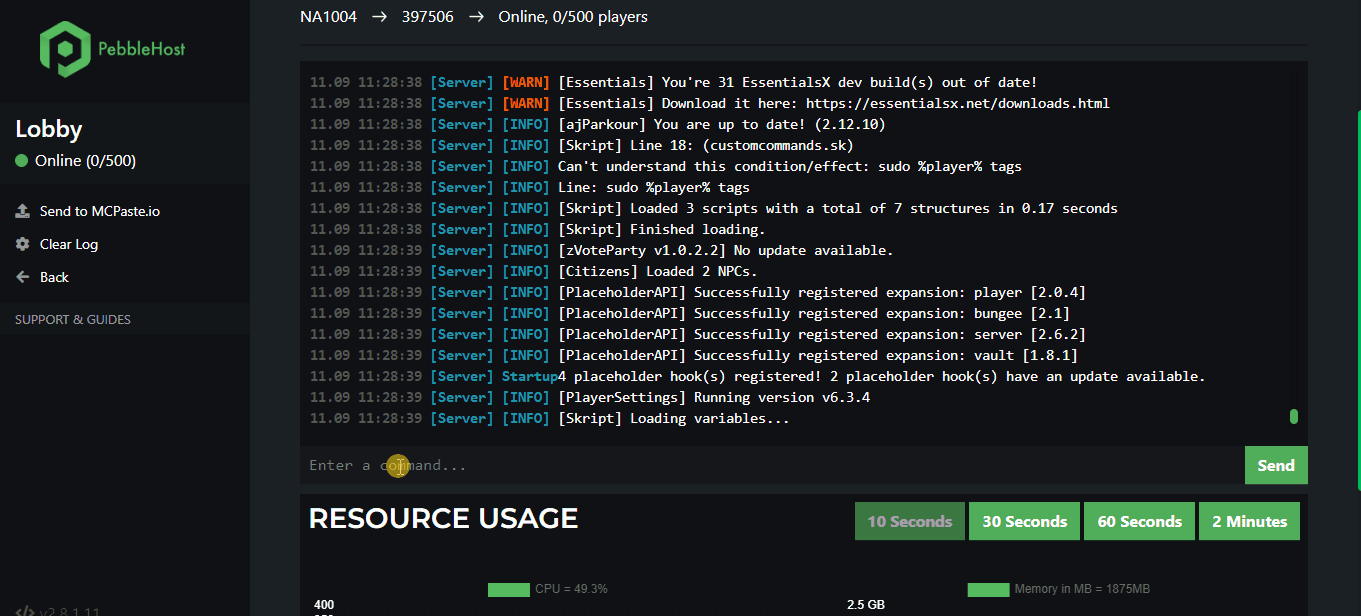Getting Started
| Owner | Kasun Wathsara Hapangama |
|---|---|
| Tags | Onboarding |
ℹ️
I am utilizing the PebbleHost Dashboard as an illustrative example. In the event that you encounter any difficulties with your hosting dashboard, we kindly encourage you to utilize our Discord ticket system for prompt assistance.
Step - 01. Copy Plugin .jar to plugins folder and restart the server
Step - 02. Add Port in your host dashboard for website.
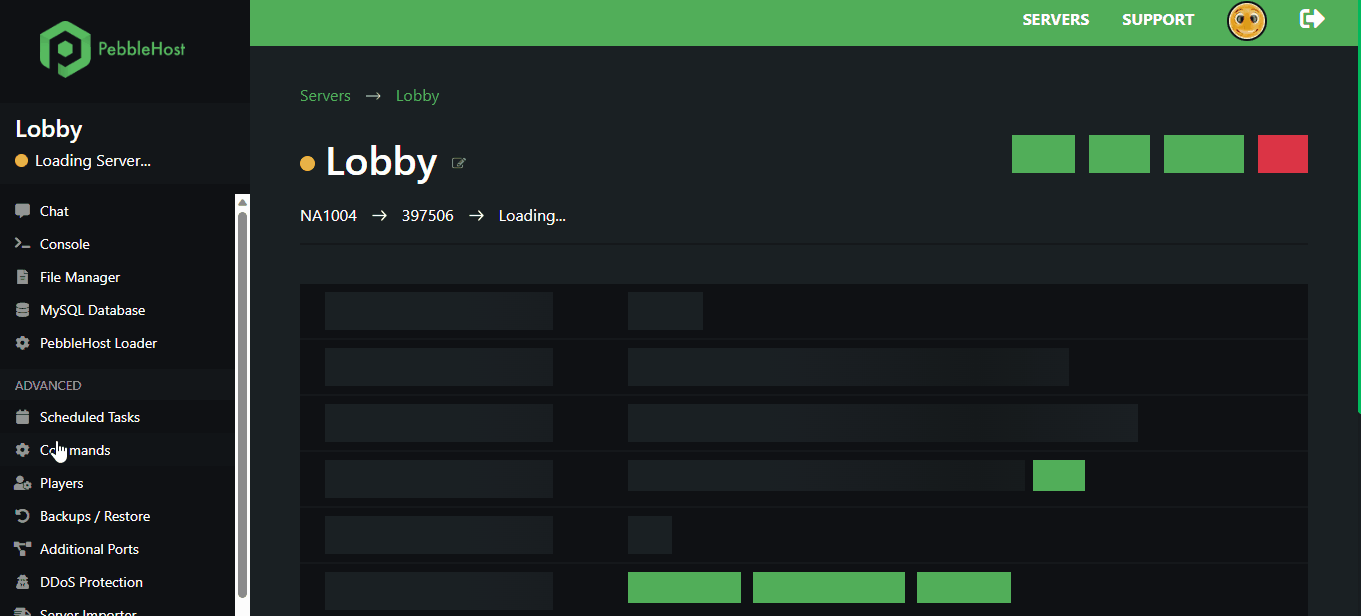
Step - 03. Copy That port to Plugins/SimpleWebsite/Config.yml port section
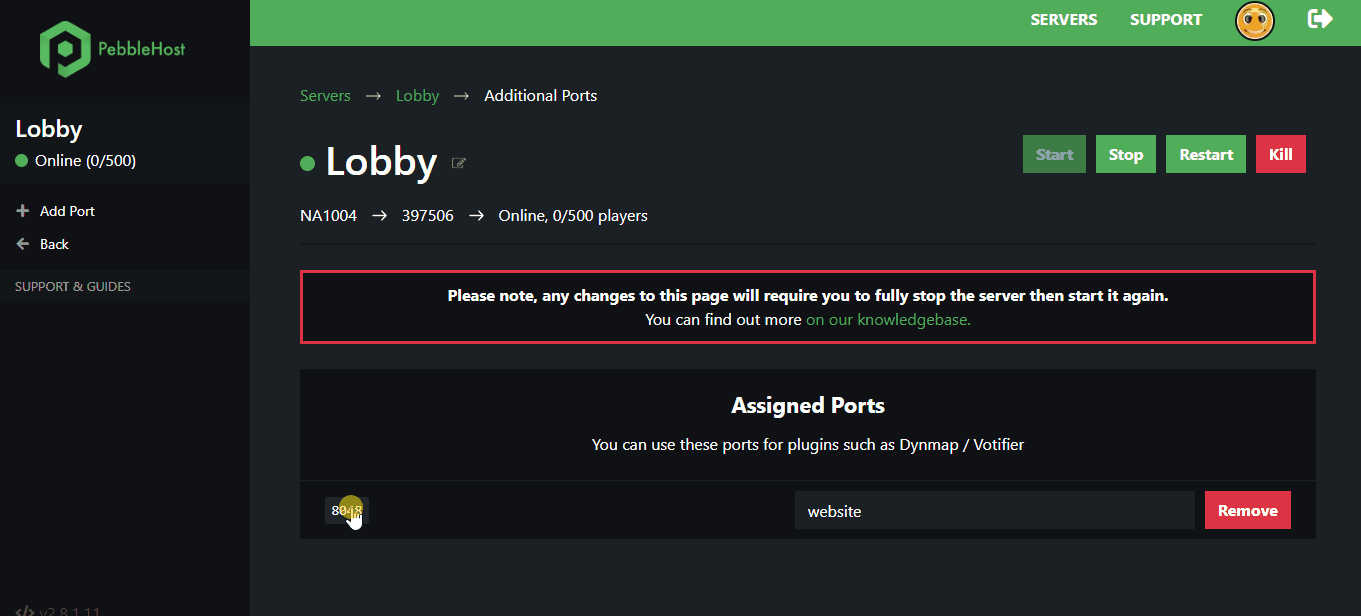
Step - 04. Restart Your Server and Run /website Command. That’s It! 😄